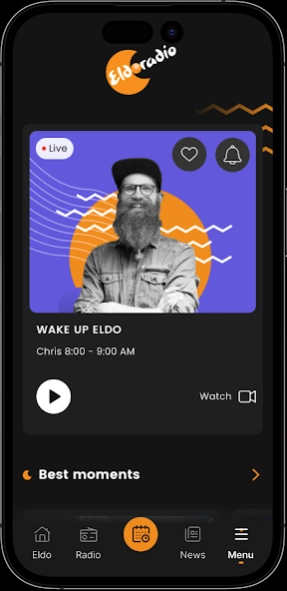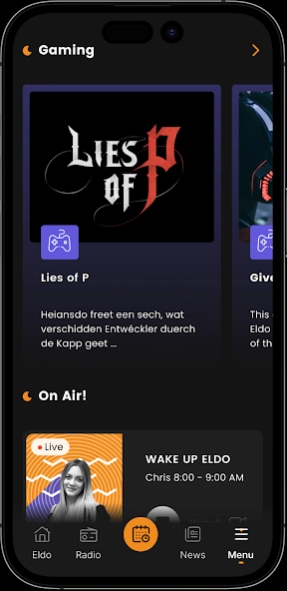Eldoradio 3.14
Continue to app
Free Version
Publisher Description
Eldoradio - Vum séiersten Traffic Info vu Lëtzebuerg, iwwert Eldo lauschteren ...
🎵 Discover the Latest Update:
- Sleek New Design: Immerse yourself in our modern dark mode interface,
tailored for easier content discovery.
- Easy Listening: Effortlessly connect to your favorite stations with unparalleled sound quality. Your music, your way, instantly.
- Smooth Interface with More Features: Navigate with ease and uncover a
world of information. From live traffic updates and quick news bites to
weather forecasts and local happenings. Plus, exclusive access to event
photos.
- Cinematic Treats & Life Hacks: Dive into the world of cinema with our up-to-
date movie programs and engage with our collection of practical life hack
videos.
- Instant Alerts, No Subscription Needed: Stay ahead with real-time alerts on
trafic info and exciting events. All this without any subscription hassle.
🚀 Join the Eldoradio Community:
Download now and elevate your radio experience.
Feel the music, live the moment!
Your Eldo Team!
About Eldoradio
Eldoradio is a free app for Android published in the Recreation list of apps, part of Home & Hobby.
The company that develops Eldoradio is RTL.lu. The latest version released by its developer is 3.14.
To install Eldoradio on your Android device, just click the green Continue To App button above to start the installation process. The app is listed on our website since 2024-04-16 and was downloaded 3 times. We have already checked if the download link is safe, however for your own protection we recommend that you scan the downloaded app with your antivirus. Your antivirus may detect the Eldoradio as malware as malware if the download link to lu.rtl.newmedia.eldo is broken.
How to install Eldoradio on your Android device:
- Click on the Continue To App button on our website. This will redirect you to Google Play.
- Once the Eldoradio is shown in the Google Play listing of your Android device, you can start its download and installation. Tap on the Install button located below the search bar and to the right of the app icon.
- A pop-up window with the permissions required by Eldoradio will be shown. Click on Accept to continue the process.
- Eldoradio will be downloaded onto your device, displaying a progress. Once the download completes, the installation will start and you'll get a notification after the installation is finished.